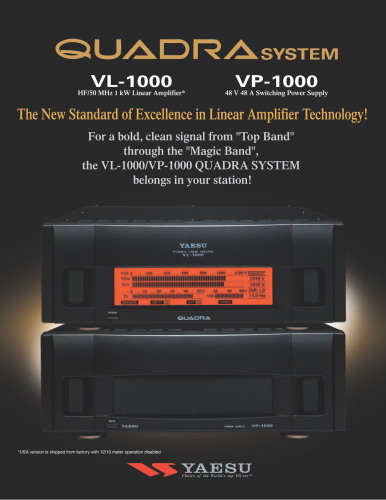CMS story in short
It's easy to get started creating your website. Knowing some of the basics will help. The only problem is time, time is short for those who are doing something special "pro bono public". Unfortunately, the timeline axis (t parameter) runs from left to right, it can not be reversed.
What is a Content Management System (CMS)?
A content management system is a software that allows you to create and manage webpages easily by separating the creation of your content from the mechanics required to present it on the web. In this site (SP5ELA Technical Support Site), the content is stored in a SQL database.
The Template. Powerful Responsive Layout.
The look and feel are created by a template. Joomla! brings together the template and your content to create web pages. The commercial template has been used to build the SP5ELA portal. This is rock solid template. It's not just about eye candy but it's actually usable, stable, frequently updated and ships with a load of features, so the site will grow with your success! A responsive layout adapts to the size of the viewing device, such as a desktop, smartphone or tablet, versus showing a separate layout.
GANTRY
Next Generation Theme Framework. Develop CMS themes quickly and efficiently while providing flexibility and ease-of-use for end-users. The Template introduces a selection of desirable features to its arsenal, such as a responsive layout. Gantry "technology" effectively offers several main features: custom colors, a unique slider, attention seeking bubble effects, a responsive layout and a great administrative interface. The template is based on the best template framework out there called Gantry and gives you the advantage of years of professional template creation combined with innovations.
Logging in
To login to your site use the username and password that were created as part of the installation process. Once logged-in you will be able to create and edit articles and modify some settings. *As SP5ELA Technical Support Page is private site so there is no need to establish individual accounts on the site.
Creating an article
In general, once you are logged-in, a new menu will be visible. To create a new article, click on the "Submit Article" link on that menu. The new article interface gives you a lot of options, but all you need to do is add a title and put something in the content area. To make it easy to find, set the state to published. You can edit an existing article by clicking on the edit icon (this only displays to users who have the right to edit).
Template, site settings, and modules
The look and feel of your site are controlled by a template. You can change the site name, background colour, highlights colour and more by editing the template settings. Click the "Template Settings" in the user menu. The boxes around the main content of the site are called modules. You can modify modules on the current page by moving your cursor to the module and clicking the edit link. Always be sure to save and close any module you edit. You can change some site settings such as the site name and description by clicking on the "Site Settings" link. More advanced options for templates, site settings, modules, and more are available in the site administrator.
Site and Administrator
CMS (Content Management System(s)). Your site actually has two separate sites. The site (also called the front end) is what visitors to your site will see. The administrator (also called the back end) is only used by people managing your site. You can access the administrator by clicking the "Site Administrator" link on the "User Menu" menu (visible once you log in) or by adding /administrator to the end of your domain name. The same username and password are used for both sites.
The server
This website (SP5ELA Technical Support Page) and domain (sp5ela.rf.pl) are installed on the server of Warsaw DX Club SP5PBE (In the past - Warsaw University of Technology Radio Club SP5PBE and/or Student Club of amateur radio operators of the Warsaw University of Technology).
Our own standalone server is running since 1994 under OpenBSD system and Apache and is safe. All connections are encrypted under https/SSL layer. And as always, a rule of thumb is: "the server is as secure as the administrator is trained". And in this place, I would like to express my great appreciation to the club server senior administrator MSc Zbigniew Kossowski SP5DXM for his support in the process of the portal system transfer and installation. He is the right man at the right place.
73 for now and see you later!
ZYGI SP5ELA
Warsaw, Poland, Aug 1, 2015